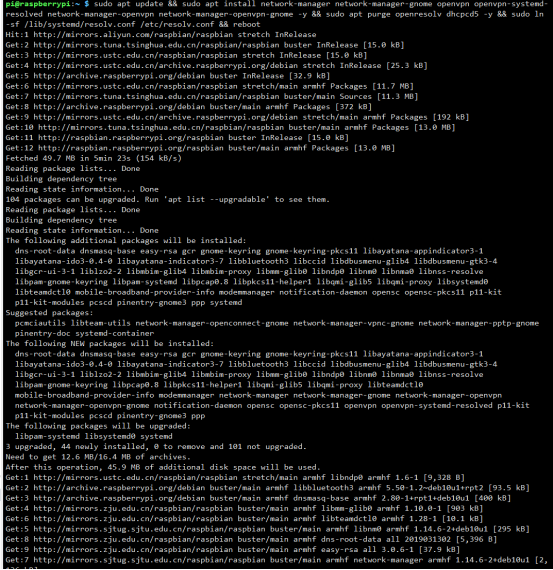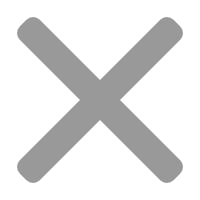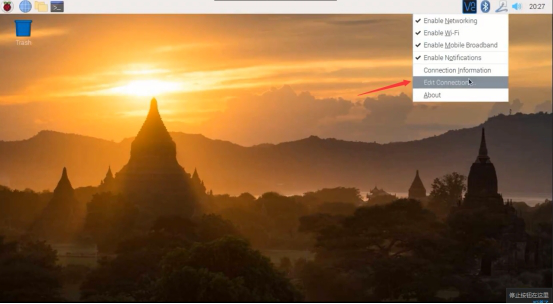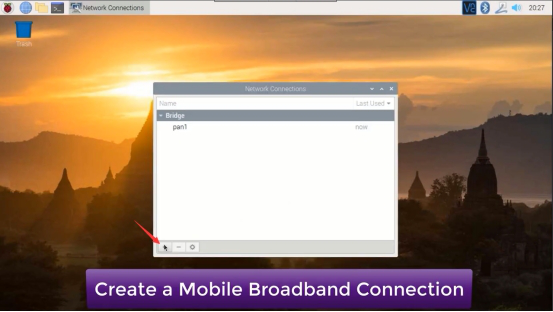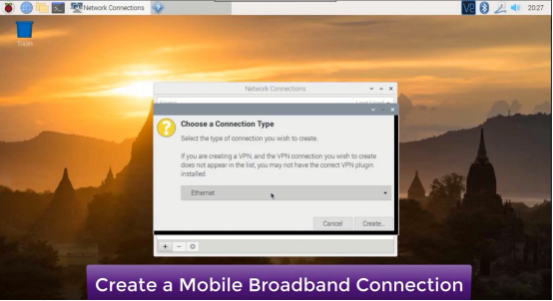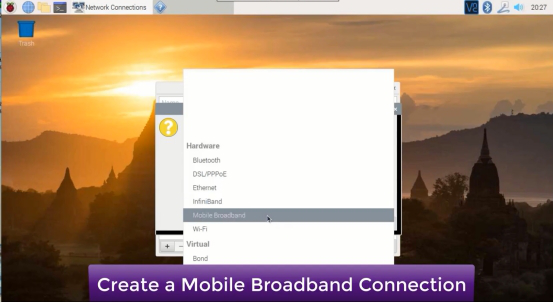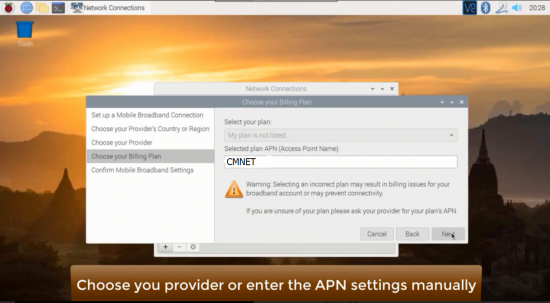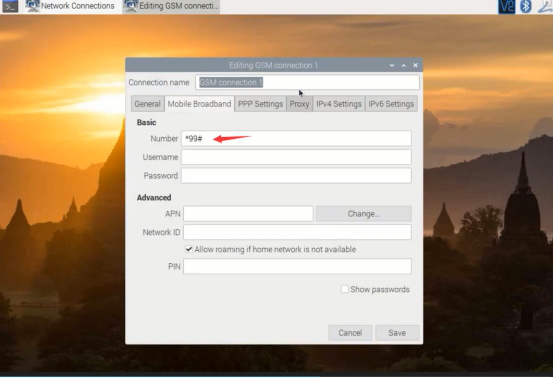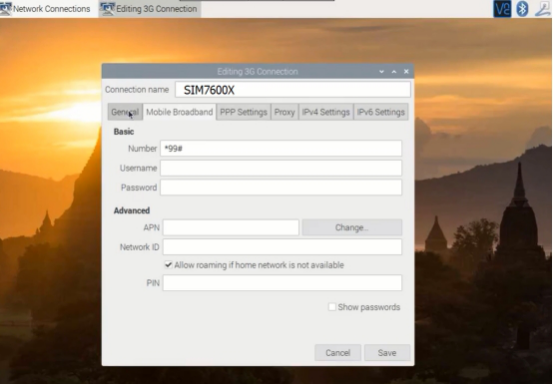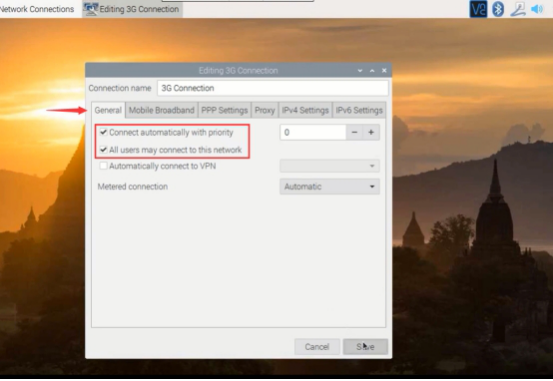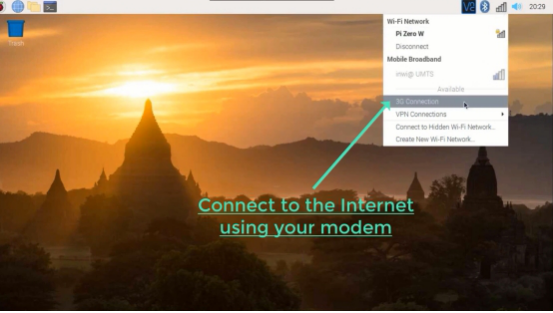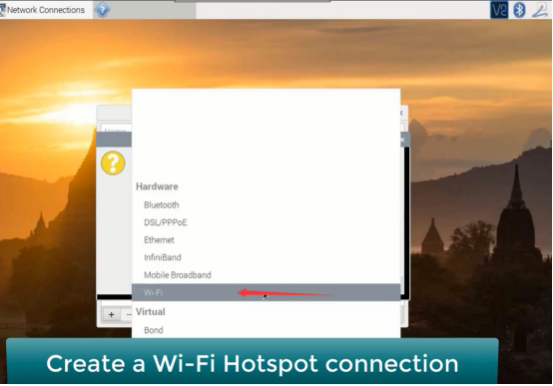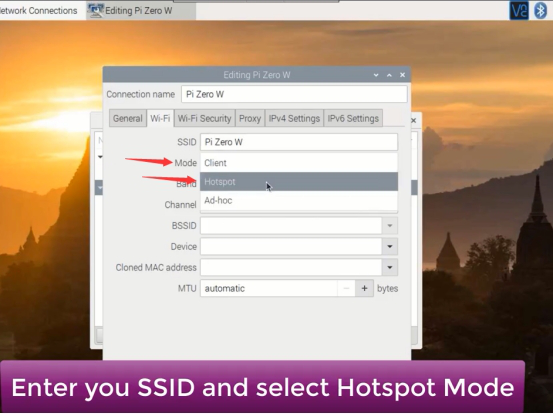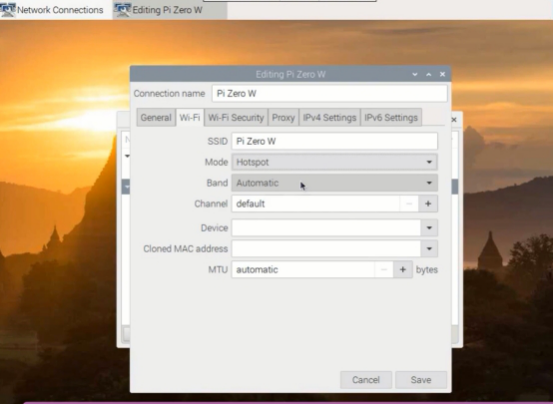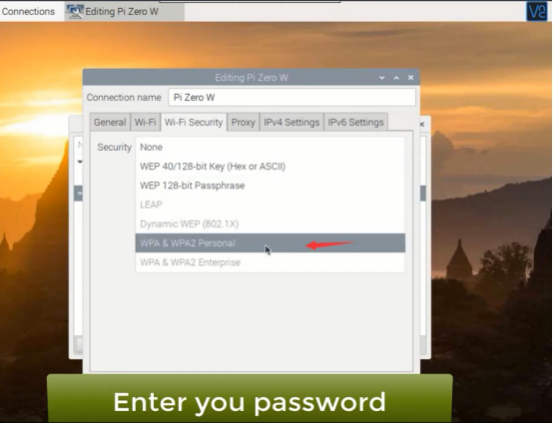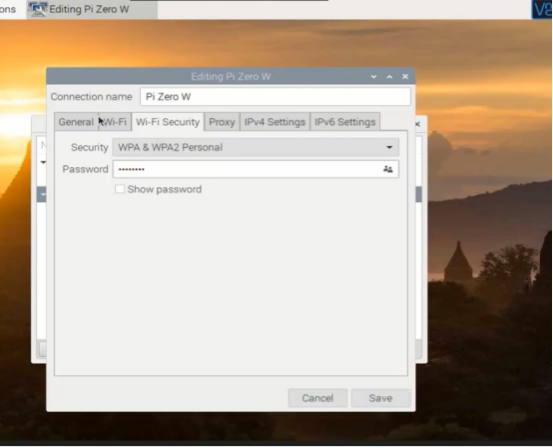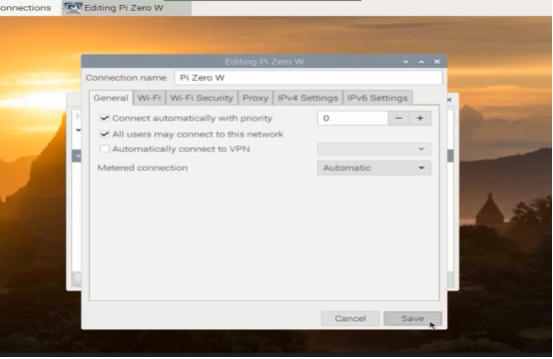软件安装
- sudo apt update && sudo apt install network-manager network-manager-gnome openvpn openvpn-systemd-resolved network-manager-openvpn network-
- manager-openvpn-gnome -y && sudo apt purge openresolv dhcpcd5 -y && sudo ln -sf /lib/systemd/resolv.conf /etc/resolv.conf && reboot
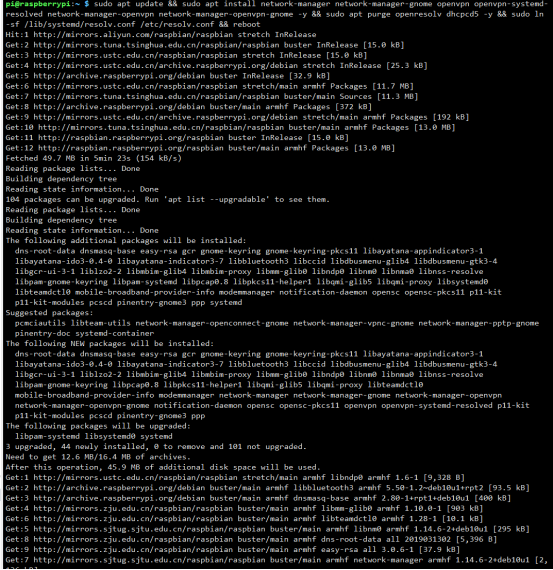
SIM7600 拨号上网
- 完成安装后->会出现一个新的网络图标->鼠标右键此图标->编辑连接
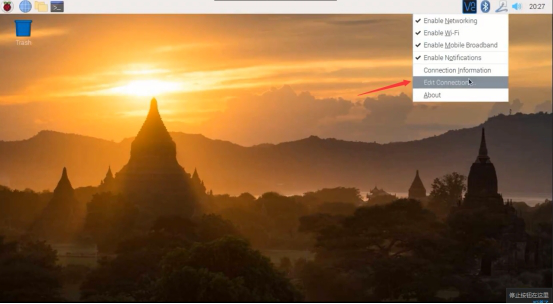
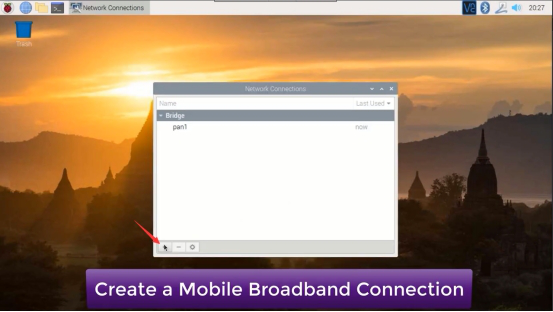
- 选择移动宽带(Mobile Broadband)->创建移动宽带连接
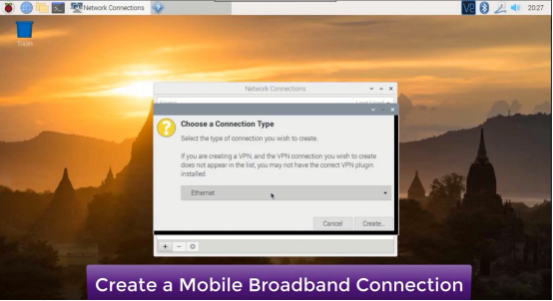
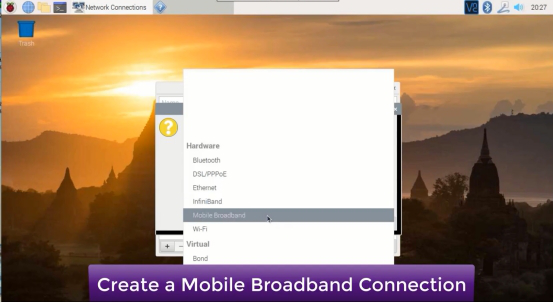

- 根据SIM卡运营商设置PN,这里设置APN为CMNET
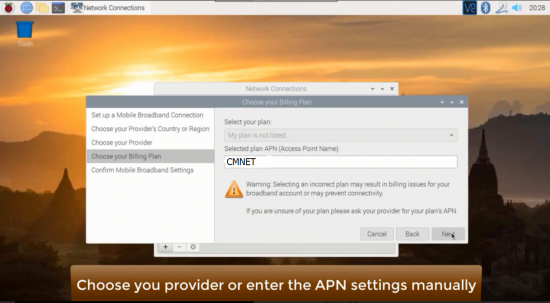
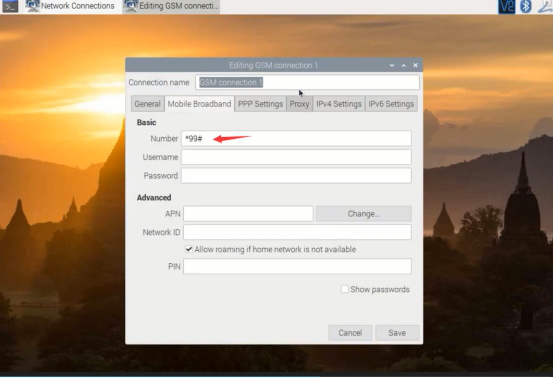
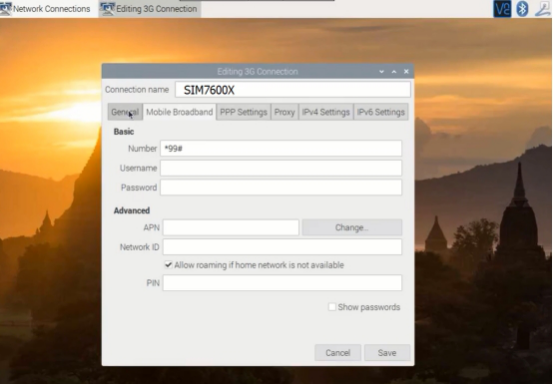
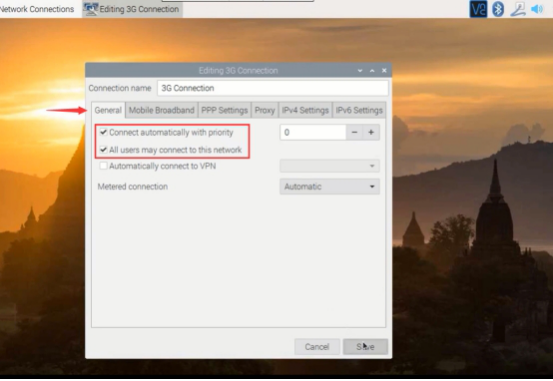
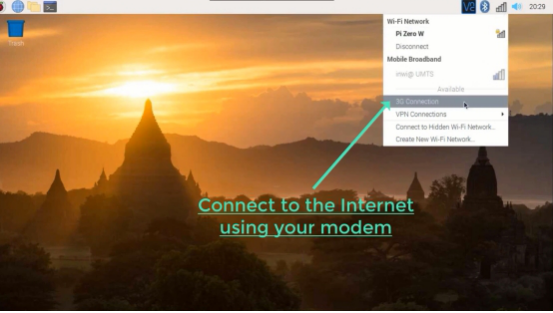
开热点
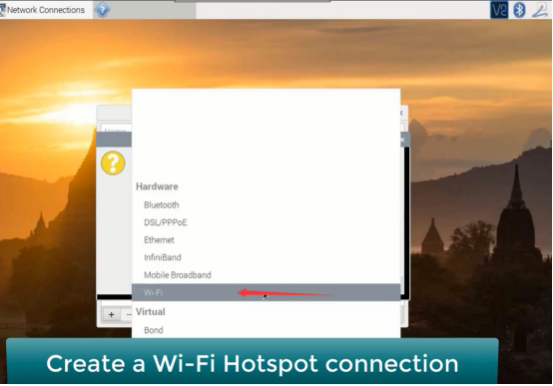
- 名字和SSID自定义->Band要选择Hotpot模式
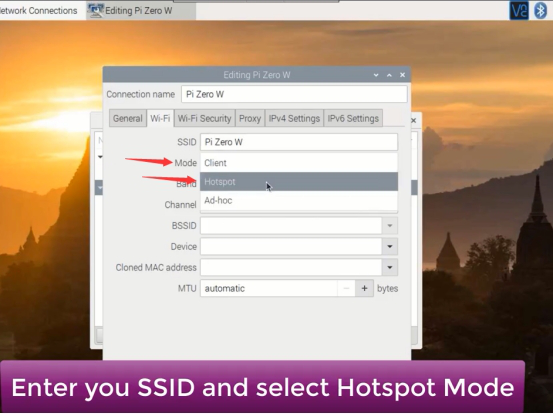
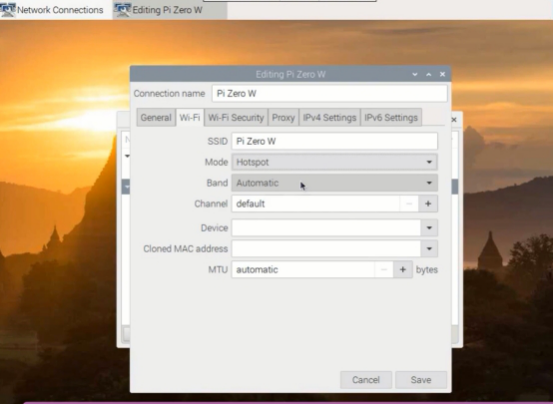
- 进入WiFi 安全设置->WPA & WPA2 Personal
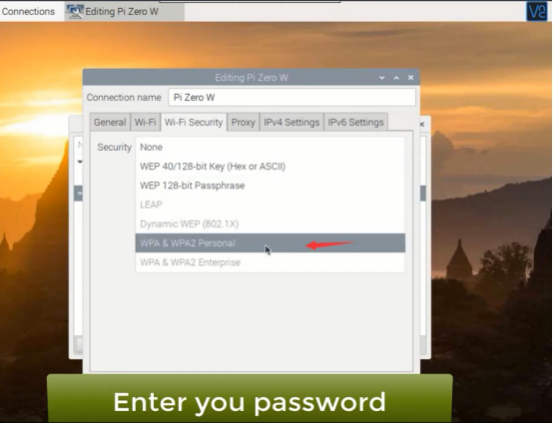
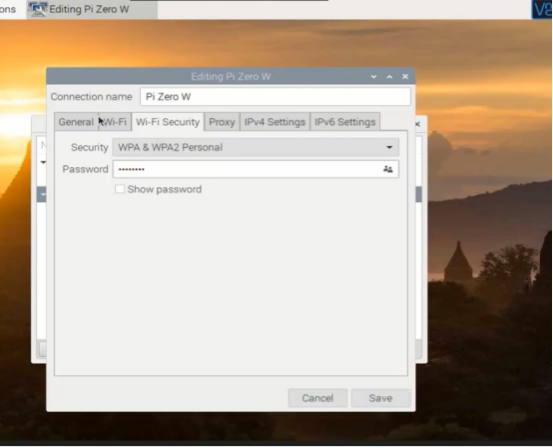
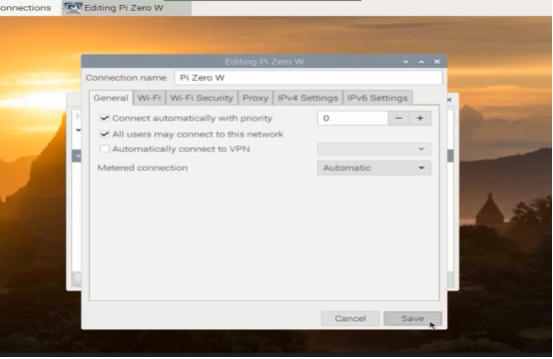
- 保存后,打开手机等设备便可以连接到Pi Zewo W 热点

视频教程
How to turn Raspberry Pi Zero W into a 3G 4G Router